As we enter 2025, the demand for intuitive, flexible, and visually engaging tools to manage tasks and projects has reached new heights. The right Kanban tool can transform a team’s approach to work, providing clarity, fostering collaboration, and driving accountability. Whether you’re a small startup or a large corporation, leveraging the best Kanban tools can simplify your project management processes, enabling you to focus on what truly matters: delivering value to your customers.
As teams grapple with complex projects and the need for agile responsiveness, the Kanban method has emerged as a powerful framework for streamlining workflows and enhancing productivity. Kanban has transcended its roots in the Japanese manufacturing industry, becoming a favorite among software developers, marketers, and project managers across various sectors.
Key Features to Look for in Kanban Software
Effective project management is the need of the hour in today’s fast-paced workplace. The best tool framework that can be visual and enhance the workflows wherein teams work and optimize these workflows is that of the Kanban boards. Implementing a Kanban board encourages better task management and allows more cooperation from team members working on the same project.
Choosing the right Kanban tool requires more than knowing the technology. Some things should be considered to ensure it can serve your needs and your team’s. Here is a list of features you can assess your Kanban software on…
- Kanban Board for visible workflow
A clear and clean Kanban board makes the workflow visible. It depicts the activity trail of tasks along with an option for priorities; therefore, the process is simplified when dealing with numerous choices by arranging columns through re-prioritization drag-and-drop features.
- Kanban cards
A work management framework that helps visualize work, limit work in progress (WIP), and maximize efficiency (or flow). Kanban cards are an important component of the Kanban method that supports the complete creation of detailed Kanban therefore permitting attachments commenting check off just like for details required on each assignment.
- Collaboration Tools
Collaboration tools in Kanban allow teams to boost overall productivity and coherence. Features like commenting and mentioning allow a team to discuss tasks in real-time, thus enhancing teamwork and
- Integration Ability
Integration ability is a necessary feature in Kanban tools and should integrate seamlessly with other software that your team uses, which could include project management tools, time tracking tools, or communication platforms.
- Reporting and Analytics
Detailed reporting about a team’s performance, workflow efficiency, and task completion rate helps project managers identify which parts of the workflow might need optimization.
- Mobile Accessibility
In 2025 mobile usability will be a must for managing projects on the go. A responsive design or an application designed specifically for mobile helps team workers check up on their tasks, ensuring they stay productive even outside of the office location.
Best Kanban Tools 2025
Kanban is the application of a visual system in project management, where tasks are put up as cards on boards, moving from one column to another as they are being completed in stages. With the growing number of project management tools, it has also made its way into including the Kanban board in some of its features. As much as you try to pick one for your job, a more important decision now arises: should you continue to work with an all-in-one project management app that supports Kanban, or should you migrate to a dedicated Kanban tool? So let’s weigh both of their pros and cons for our assistance.
Here is the list of top-rated Kanban tools as of 2025 that help various project managements fulfill their requirements:
- Trello:
Trello is famous for its ease and flexibility, as well as for being free with Kanban boards. Workflows can easily be adjusted and adapted using numerous types of power-ups to accommodate some functionality.

Trello pros:
- Easy to use
- Robust free plan
Trello cons:
- No native time-tracking
- Limited reporting
If you are new to Kanban, chances are good it was on Trello. Trello is practically synonymous with Kanban; well over a decade since its invention, it’s still one of the greatest ways to use Kanban to manage your work. The learning curve when getting started using Trello is almost so minimal that it works as a great Kanban tool for beginners as well.
- Jira: Jira is primarily utilized in the software development industry, which endows it with excellent Kanban capabilities with robust agile features of project management. It comes with rich reporting tools and interlinks well with other Atlassian products.
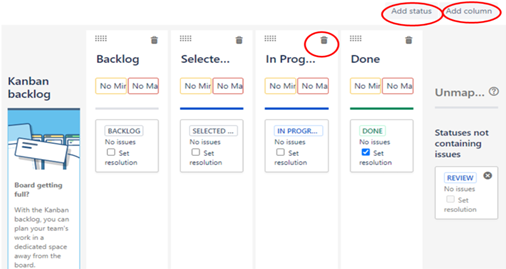
Kanban in Jira provides a workflow via Backlog, Selected for Development, In Progress, and Done. The moment the activity or user story is done, the product owner can take it from the backlog and move it to “ready for development”.
- Asana: It primarily is a task tool, but Asana’s timeline and board views allow one to manage projects in an effective Kanban style, with strong collaboration capabilities.
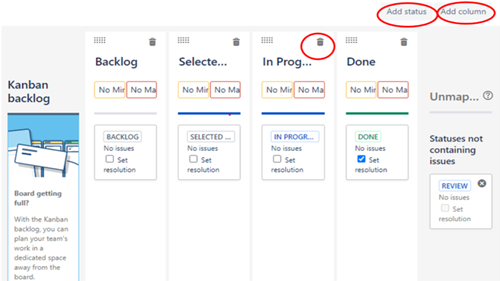
- Monday.com: This can generate an individually tailored Kanban board with support for multifaceted forms of working on the projects.
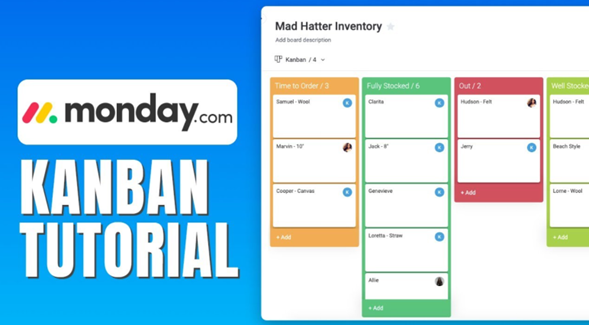
The real moviemaker and doer here could be automation.
- Teamhood: A new entrant to the market, Teamhood ensures that the user’s private board comes with a time tracking facility and visualization of a management project specifically designed for teams working remotely.
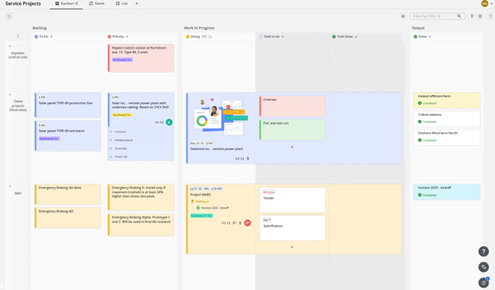
- ClickUp: With such greatness, ClickUp provides many flexibilities in the setup of how to create your own Kanban boards, with other view options available: Gantt charts and lists, which will enable your project management according to whatever your preference is.
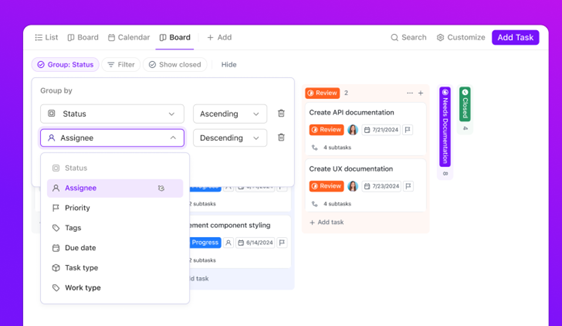
How to Choose the Right Kanban Tool for Your Team
A choice of the right tool to use is making sure you evaluate the team’s needs. Here are some general steps:
- Team Size and Structure
Pick a tool that can hold your team size along with easy scaling of projects as they grow in size.
- Technical Proficiency
Select a tool that matches the technical proficiencies of your team members. Some tools have a bigger learning curve than others.
- Project Complexity
For very complicated projects, a tool would be needed to have features that may include advanced reporting integration.
- Trial
Take advantage of free trials offered by many software tools. Use the sentiments from the teams also where their opinions are gathered on the idea of whether they felt that they acquired positive and negative experiences with regards to these.
- Cost issue
Whether money is worth the service. Plenty of popular products will provide free Kanban boards specifically for small-size teams.
Future Kanban Software Trends
The Kanban Software Market Research Report provides in-depth historical research as well as comprehensive market projections broken down by types, applications, and geographical outlook for the years 2024 to 2031
Kanban software trends can change the game as it progresses forward into future times. Among some of the likely trends will be the ones mentioned below, in the course of the forecasted following future times:
- AI and Automation: Tools will come with more AI to better predict project timelines, automate repetitive tasks, and enhance decision-making. It will make our production predictive and agile by incorporating AI into the workflow.
For example, AI can analyze past production cycles and predict future demand to help us in resource allocation. It will also identify bottlenecks beforehand so we can course-correct before problems crop up. The possibilities are endless, and the bottom-line potential is too great to ignore.
- Integration with remote work tools: As remote working becomes the new norm, remote work tools will likely have better integration with video conferencing and online collaboration tools. Kanban Tool provides you with in-depth insights into the workflows of your entire remote team.
- Enhanced Customization: Tools will be able to be customized, and provide templates, and workflows specific to the needs of certain teams and industries. You can customize board columns, swimlanes, and cards to the needs of your teams. The follow-up options like recurring tasks, card covers, icons and summaries, checklist templates, and process automation will adapt to regulate flow in task workflows.
- Focus on Agile Methodology: As agile practices continue trending, Kanban tools will be designed based on hybrid project management frameworks. It is one of the Agile methodologies that majorly focus on the visualization of the workflow, making work-in-progress in limits, and making continuous improvement.
This will help teams better manage their task, reduce waste and learn speedily to the changing priorities.
Conclusion
As you choose the best Kanban tool for your team, it might take them a long way in terms of output and workflow efficiency. With more options in 2025, project managers, not to mention even Kanban experts, can find their way to the ideal tool to use for meeting requirements.
It will advance the curve for teams: this would make sure their processes for managing projects remain on the mark and answer any rising demand. Whether it is a free Kanban board or perhaps more complicated software, it all amounts to the same thing-to simplify processes and make teams work together more effectively.

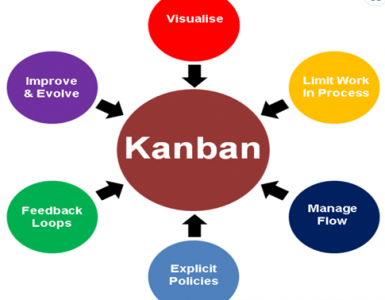
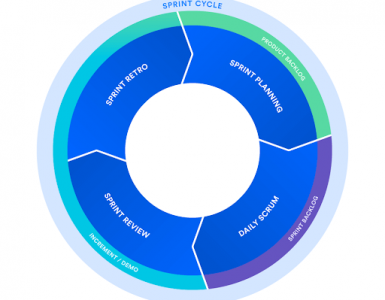
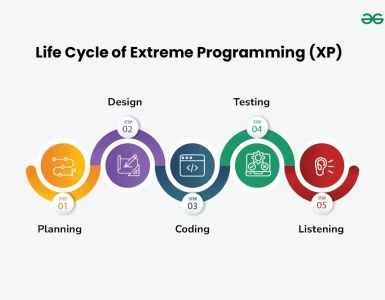

Add comment