Securing container images is paramount, especially with the widespread adoption of containerization technologies like Docker and Kubernetes. Containers offer unparalleled flexibility and scalability for deploying applications, but their security challenges are equally significant. Vulnerabilities in container images can lead to serious security breaches and compromise an organization’s data and infrastructure.
Microsoft has recognized the need for robust image security solutions and has introduced Copa, an open-source tool designed to keep container images secure and address vulnerabilities swiftly. In this article, we will explore Copa, its features, and how it can help organizations enhance their image security in containerized environments. We will delve into the importance of image security, the challenges organizations face, and how Copa addresses these issues.
Why Image Security?
Containerization has revolutionized application deployment and management, with Docker and Kubernetes leading the way. Containers package applications and their dependencies, providing consistency across different environments, from development to production. This approach simplifies the deployment process and accelerates development cycles, making it an attractive choice for modern applications.
However, containerization also introduces a unique set of security challenges. Container images, which serve as the templates for containers, can contain vulnerabilities and misconfigurations. If these issues go unaddressed, they can be exploited, leading to data breaches and other security incidents. To mitigate these risks, organizations must adopt rigorous image security practices.
They need tools and processes that enable them to: –
- Scan images for vulnerabilities: Identifying and addressing vulnerabilities is the first line of defense in image security.
- Implement access control: Controlling who can access and modify images is crucial for preventing unauthorized changes and ensuring the integrity of images.
- Monitor image changes: Tracking changes to images helps organizations detect and respond to unauthorized modifications promptly.
- Automate security processes: Automation accelerates image security and ensures that vulnerabilities are addressed promptly.
Copa: Microsoft’s Image Security Solution
Recognizing the growing importance of image security, Microsoft developed Copa, an open-source image security tool. Copa is designed to assist organizations in enhancing the security of their container images. It offers a range of features and capabilities that address image vulnerabilities and misconfigurations effectively.
Key Features of Copa
Image Scanning and Vulnerability Detection
Copa includes robust image scanning capabilities, allowing organizations to identify vulnerabilities and misconfigurations within their container images. It leverages known vulnerability databases and continuously monitors images for potential security issues. This feature is essential for maintaining a strong security posture.
Access Control and Permissions
With Copa, organizations can define and enforce access controls for their container images. Access control ensures that only authorized personnel can modify or access images, reducing the risk of unauthorized changes. Copa provides fine-grained control over image access and permissions, offering flexibility and security.
Change Tracking and Auditing
Copa offers comprehensive change tracking and auditing features. Organizations can monitor image changes, track modifications, and receive alerts for any unauthorized alterations. This capability enables timely responses to security incidents and unauthorized changes.
Automated Vulnerability Remediation
Automation is a cornerstone of Copa’s approach to image security. It can automatically remediate vulnerabilities, enabling organizations to address issues swiftly and reduce the window of exposure. This feature is invaluable for maintaining a proactive security stance.
Copa works with the existing vulnerability scanning and mitigation ecosystems. Copa supports patching container images using the security update packages. Copa is designed to work with vulnerability scanners such as trivy. Copa is a command-line application that uses reports from vulnerability scanners to directly patch container images. Copa is able to do this by parsing the vulnerability reports generated by the scanners and creating additional layers on top of the container image that includes patches to the CVEs identified by the scanner. Organizations can use copa-action to automate patching and signing of container images using a CNCF sandbox project Copacetic. Copacetic is a command-line application that uses reports from vulnerability scanners, such as trivy, to directly patch container images. Copa is designed to assist organizations in enhancing the security of their container images by identifying and addressing vulnerabilities, enforcing access control, monitoring image changes, and providing automated remediation. Copa leverages known vulnerability databases and continuously monitors images for potential security issues. By automating vulnerability management, enforcing access control, monitoring image changes, and providing automated remediation, Copa empowers organizations to secure their container images effectively.
Challenges Addressed by Copa
Copa tackles several challenges that organizations face when securing container images:
Challenge 1: Vulnerability Management
Containers often rely on base images, which may contain vulnerabilities. It’s essential to identify and address these vulnerabilities to maintain image security. Copa automates the vulnerability management process, ensuring that vulnerabilities are promptly remediated.
Challenge 2: Access Control
Controlling access to container images is critical for preventing unauthorized changes. Copa provides access control features that allow organizations to define who can access and modify images, reducing the risk of unauthorized alterations.
Challenge 3: Change Monitoring
Tracking changes to container images is vital for detecting unauthorized modifications and responding to security incidents. Copa’s auditing and change monitoring capabilities offer organizations the ability to keep a watchful eye on their images.
Challenge 4: Manual Remediation
Manually remediating vulnerabilities can be time-consuming and error prone. Copa’s automation features simplify and accelerate the remediation process, ensuring that vulnerabilities are promptly addressed.
Use Cases for Copa
Copa’s capabilities make it suitable for a wide range of use cases, including:
Development Environments:
Copa can enhance the security of container images in development environments, ensuring that vulnerabilities are addressed early in the software development lifecycle.
Production Environments:
In production environments, image security is paramount. Copa can continuously monitor and secure container images, reducing the risk of security incidents.
Compliance Requirements:
Organizations with compliance requirements can use Copa to maintain image security and demonstrate their commitment to security best practices.
Multi-Team Collaboration:
Copa facilitates collaboration among multiple teams, allowing them to collectively manage and secure container images.
Limitations:
Limited to patching known vulnerabilities: Copa is designed to patch known vulnerabilities in container images. However, it may not be able to detect or address unknown vulnerabilities or zero-day exploits.
Requires integration with vulnerability scanners: Copa relies on vulnerability scanners such as trivy to identify vulnerabilities in container images. Organizations must integrate Copa with these scanners to ensure that vulnerabilities are detected and addressed.
May require manual intervention: While Copa can automate vulnerability management and remediation, some scenarios may require manual intervention. For example, if a vulnerability requires a significant change to the container image, manual intervention may be necessary.
Does not address all security issues: While Copa can address vulnerabilities in container images, it may not address all security issues. For example, misconfigurations in container images may not be detected or addressed by Copa.
Alternatives to copa for container image security
There are several alternatives to Copa for container image security. Here are some examples:
Docker Security Scanning: Docker Security Scanning is a tool that scans container images for known vulnerabilities and provides detailed reports on the findings. It integrates with Docker Hub and Docker Trusted Registry, making it easy to scan images as part of the build process
Anchore: Anchore is an open-source tool that analyses container images for known vulnerabilities, misconfigurations, and other security issues. It provides detailed reports on the findings and integrates with popular CI/CD tools such as Jenkins and GitLab
Clair: Clair is an open-source tool that analyzes container images for known vulnerabilities and provides detailed reports on the findings. It integrates with popular container orchestration platforms such as Kubernetes and Docker Swarm
Sysdig Secure: Sysdig Secure is a container security platform that provides vulnerability management, runtime security, and compliance monitoring for containerized environments. It integrates with popular CI/CD tools and container orchestration platforms, making it easy to secure container images throughout the software development lifecycle.
It is important to note that while these tools can enhance container image security, they may have different features, capabilities, and limitations. Organizations should evaluate their specific needs and requirements when selecting a container image security tool and consider using multiple tools in conjunction with best practices to ensure comprehensive container image security.
Best Practices for using Copa:
Regularly scan container images: Regularly scan container images and their dependencies for known vulnerabilities, misconfigurations, and other security issues that could potentially be exploited by attackers
Integrate with vulnerability scanners: Integrate Copa with vulnerability scanners such as trivy to ensure that vulnerabilities are detected and addressed.
Automate vulnerability management: Automate vulnerability management and remediation using Copa to ensure that vulnerabilities are promptly remediated.
Enforce access control: Define and enforce access controls for container images using Copa to ensure that only authorized personnel can modify or access images, reducing the risk of unauthorized changes.
Monitor image changes: Monitor changes to container images using Copa and provide automated remediation to maintain image security and reduce the risk of security incidents.
Consider using multiple tools: Consider using multiple container image security tools in conjunction with best practices to ensure comprehensive container image security.
By following these best practices, organizations can enhance the security of their container images and reduce the risk of security incidents in their containerized environments
Conclusion
Image security is a top priority for organizations. Copa, Microsoft’s open-source image security tool, addresses the unique challenges of image security and provides solutions to enhance container image security. By automating vulnerability management, enforcing access control, monitoring image changes, and providing automated remediation, Copa empowers organizations to secure their container images effectively.
Whether in development or production environments, Copa offers a comprehensive solution for maintaining image security and reducing the risk of security incidents. As containerization continues to shape the future of application deployment, tools like Copa become indispensable in safeguarding the integrity and security of container images.

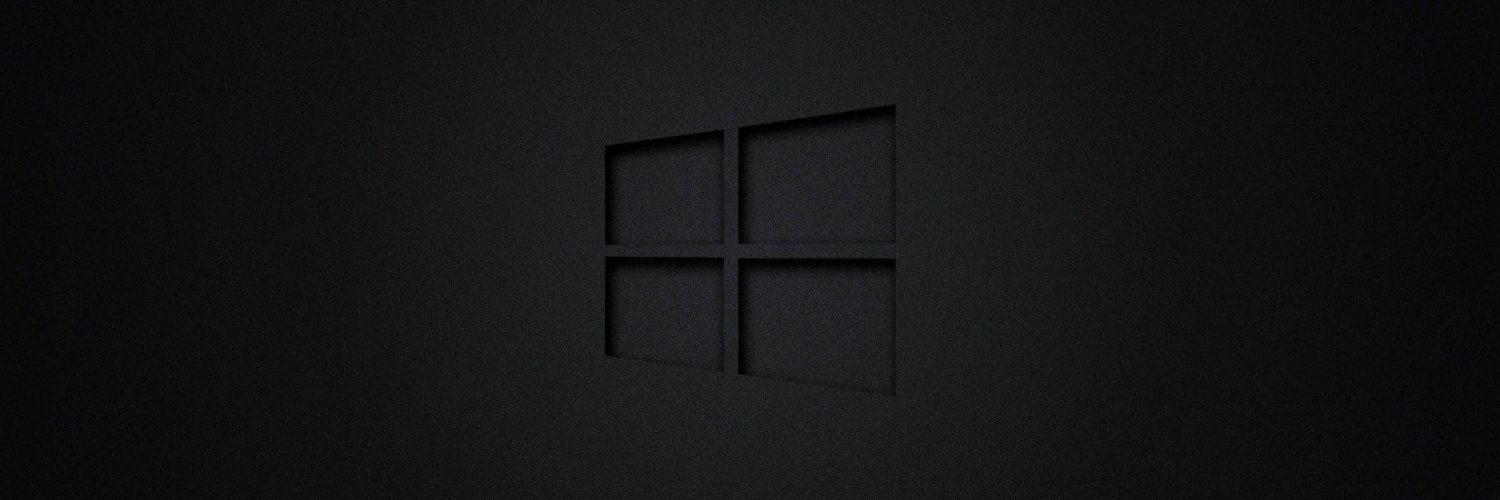




Add comment