Agility and scalability are paramount in today’s fast-paced business world. Microservices architecture has gained immense popularity in light of this. Microservices allow developers to build applications as a collection of small, independent services that communicate through well-defined APIs.
Docker and Kubernetes have revolutionized the way applications are deployed and managed, while Istio, a powerful service mesh, provides a comprehensive solution for managing and securing microservices communication.
In this blog, we will explore the intricacies of designing a scalable microservices architecture using Docker, Kubernetes, and Istio. We will look into code examples, best practices, and how these technologies collectively empower developers to create resilient, efficient, and highly scalable applications.
A Brief Introduction to Microservices Architecture
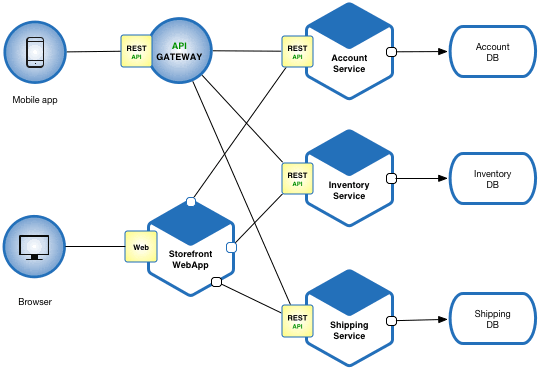
Microservices architecture is an architectural style where applications are built as a suite of small, loosely coupled services, each focused on a specific business capability. This approach allows for independent deployment, scaling, and maintenance of each service, making the overall system more agile and manageable. Let’s look at a simple example of a microservices-based application:
Code Example 1: A basic microservice in Node.js using Express framework.
javascript
// service.js
const express = require(‘express’);
const app = express();
const PORT = process.env.PORT || 3000;
app.get(‘/api/greet’, (req, res) => {
res.json({ message: ‘Hello from Microservice 1!’ });
});
app.listen(PORT, () => {
console.log(`Microservice 1 listening on port ${PORT}`);
});
In this example, we have a single microservice that responds with a greeting when accessed at the /api/greet endpoint.
Leveraging Docker for Containerization
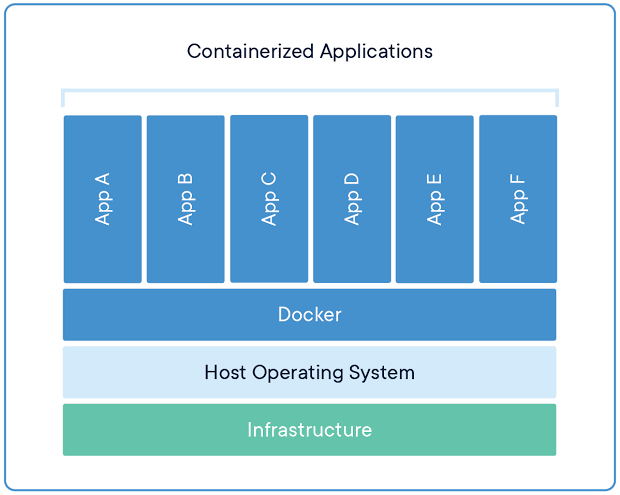
Docker has emerged as the de facto standard for containerization, allowing developers to package applications and their dependencies into lightweight containers. Containers ensure consistency across different environments, enabling seamless deployment and scaling.
Code Example 2: Dockerfile for our Node.js microservice.
Dockerfile
# Use the official Node.js image as the base image
FROM node:14
# Set the working directory inside the container
WORKDIR /app
# Copy package.json and package-lock.json to the container
COPY package*.json ./
# Install dependencies
RUN npm install
# Copy the rest of the application code
COPY . .
# Expose the port that the application listens on
EXPOSE 3000
# Command to start the microservice
CMD [“node”, “service.js”]
The Dockerfile describes how to build the Docker image for our microservice, including all necessary dependencies. With Docker, we can now build and run our microservice in a consistent and isolated environment.
How to Go About Scaling with Kubernetes?
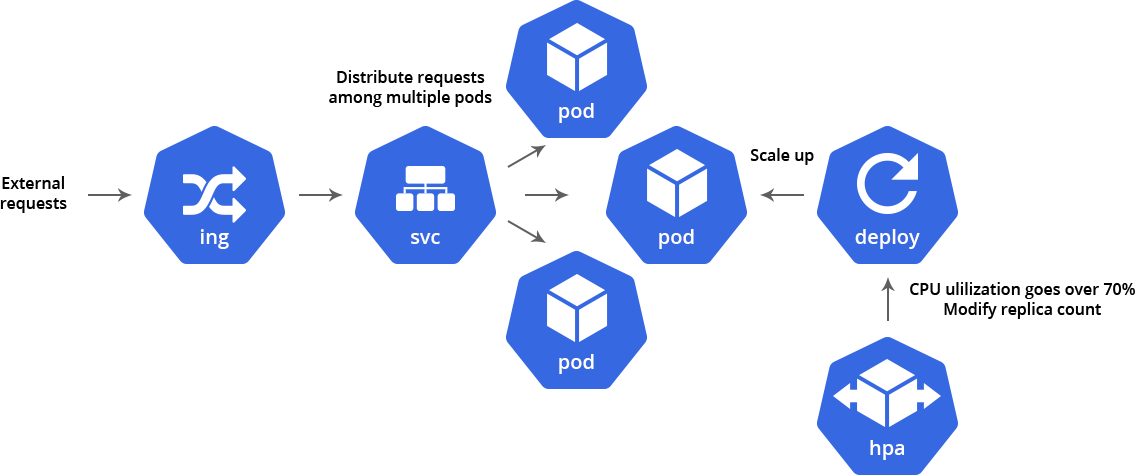
Kubernetes is a powerful container orchestration platform that automates deployment, scaling, and management of containerized applications. It ensures high availability and fault tolerance, making it an ideal choice for deploying microservices at scale.
Code Example 3: Kubernetes Deployment manifest for our microservice.
yaml
# microservice-deployment.yaml
apiVersion: apps/v1
kind: Deployment
metadata:
name: microservice-1
labels:
app: microservice-1
spec:
replicas: 3
selector:
matchLabels:
app: microservice-1
template:
metadata:
labels:
app: microservice-1
spec:
containers:
– name: microservice-1
image: my-registry/microservice-1:latest
ports:
– containerPort: 3000
In this Kubernetes deployment manifest, we specify that we want to run three replicas of our microservice. Kubernetes ensures that these replicas are distributed across different nodes, providing high availability. It also automatically restarts any crashed containers, maintaining the desired replica count.
Enhancing Microservices with Istio Service Mesh
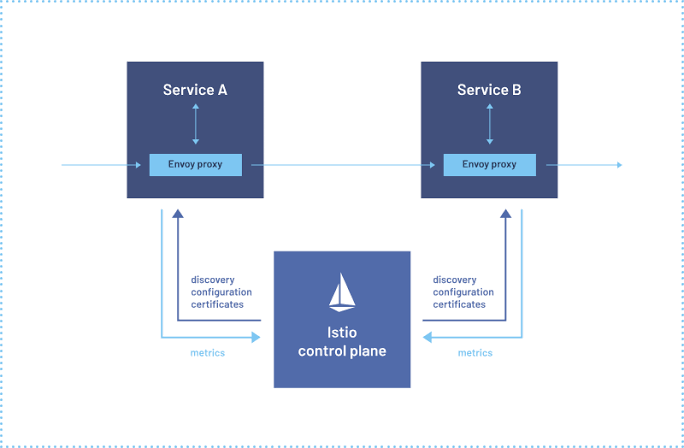
Istio is a feature-rich service mesh that provides powerful traffic management, security, and observability for microservices. It sits as a separate layer in the microservices architecture, handling communication between services.
Code Example 4: Istio VirtualService to control traffic routing.
yaml
# microservice-1-virtualservice.yaml
apiVersion: networking.istio.io/v1alpha3
kind: VirtualService
metadata:
name: microservice-1
spec:
hosts:
– microservice-1
http:
– route:
– destination:
host: microservice-1
port:
number: 3000
weight: 100
The Istio VirtualService enables us to define traffic routing rules for our microservice. In this example, all traffic is routed to the microservice-1 service, but Istio allows for more complex routing based on various conditions.
Achieving Resilience with Istio Circuit Breakers
In a microservices architecture, one failing service can lead to a cascading failure. Istio provides circuit breakers, which play a vital role in preventing such failures. Circuit breakers monitor the health of services and prevent overloading unhealthy services.
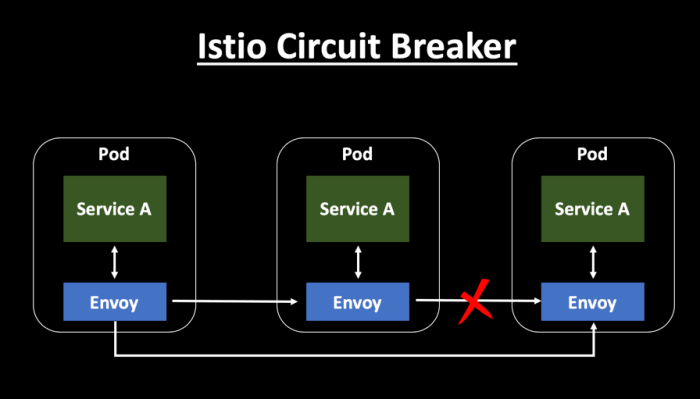
Code Example 5: Istio DestinationRule defining circuit breaker settings.
yaml
# microservice-1-destinationrule.yaml
apiVersion: networking.istio.io/v1alpha3
kind: DestinationRule
metadata:
name: microservice-1
spec:
host: microservice-1
trafficPolicy:
connectionPool:
http:
http1MaxPendingRequests: 100
http2MaxRequests: 100
outlierDetection:
consecutiveErrors: 5
interval: 5s
baseEjectionTime: 30s
maxEjectionPercent: 50
In this example, we define a DestinationRule for microservice-1 with circuit breaker settings. If there are 5 consecutive errors within a 5-second interval, Istio will eject the instance for 30 seconds or until 50% of the instances are ejected.
Securing Microservices with Istio Security Policies
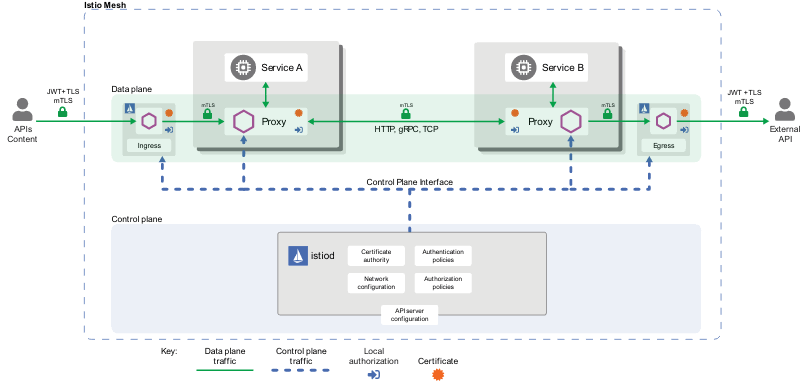
Security is a critical aspect of any application, and Istio provides various security features like mutual TLS authentication and authorization policies.
Code Example 6: Istio AuthorizationPolicy for securing the microservice.
yaml
# microservice-1-authorizationpolicy.yaml
apiVersion: security.istio.io/v1beta1
kind: AuthorizationPolicy
metadata:
name: microservice-1
spec:
selector:
matchLabels:
app: microservice-1
action: ALLOW
rules:
– from:
– source:
notNamespaces:
– “trusted-namespace”
to:
– operation:
methods: [“GET”]
In this AuthorizationPolicy, we allow only GET requests to the microservice-1 from any source outside the “trusted-namespace.” This way, we can control and restrict access to sensitive microservices endpoints.
Observability with Istio Telemetry
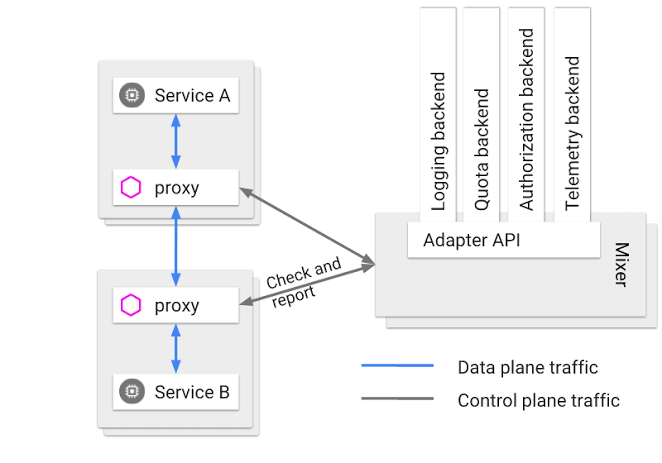
Monitoring and observability are crucial in a microservices environment. Istio provides various telemetry features like distributed tracing with Jaeger and monitoring with Prometheus.
Code Example 7: Configuring Jaeger for distributed tracing in Istio.
yaml
# jaeger-config.yaml
apiVersion: jaegertracing.io/v1
kind: Jaeger
metadata:
name: basic
spec:
strategy: allInOne
allInOne:
image: jaegertracing/all-in-one:latest
In this example, we deploy Jaeger as an all-in-one instance to collect distributed traces from our microservices.
Conclusion
In this blog, we have explored how Docker, Kubernetes, and Istio together form a powerful stack for designing a scalable microservices architecture. Docker enables containerization, making deployments consistent and isolated. Kubernetes automates the management of containers, ensuring scalability and high availability. Istio, as a service mesh, provides essential features like traffic management, security, and observability, empowering developers to build resilient and secure microservices.
Remember, the journey of microservices architecture involves continuous learning and improvement. By keeping up with the latest developments in these technologies, you can create cutting-edge solutions that meet the demands of modern applications.






Add comment